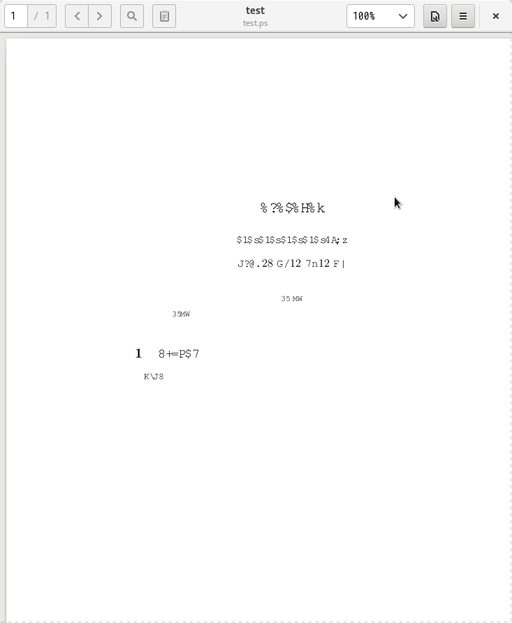
LaTeXのpsファイルを開いたら文字化けしました。これを解決します。
エラーメッセージは以下の通り。
$ gs test.ps GPL Ghostscript 9.20 (2016-09-26) Copyright (C) 2016 Artifex Software, Inc. All rights reserved. This software comes with NO WARRANTY: see the file PUBLIC for details. Querying operating system for font files... Can't find (or can't open) font file /usr/share/ghostscript/9.20/Resource/Font/IPAexMincho-H. Can't find (or can't open) font file IPAexMincho-H. Didn't find this font on the system! Substituting font Courier for IPAexMincho-H. Can't find (or can't open) font file /usr/share/ghostscript/9.20/Resource/Font/NimbusMonL-Regu. Can't find (or can't open) font file NimbusMonL-Regu. Loading NimbusMonL-Regu font from /usr/share/fonts/default/Type1/n022003l.pfb... 4323596 2925392 7830164 6437044 1 done. Can't find (or can't open) font file /usr/share/ghostscript/9.20/Resource/Font/IPAexGothic-H. Can't find (or can't open) font file IPAexGothic-H. Didn't find this font on the system! Substituting font Courier for IPAexGothic-H.
といわれました。IPAexフォントが見つからないと言ってますね。
まずはIPAexフォントをインストールします。
sudo dnf install ipa-ex*
これだけだとまだ文字化けします。ghostscriptにIPA-exフォントの場所をしています。
cidfmap.localをテキストエディタで新規に開いて。
/ipaexm << /FileType /TrueType /Path (/usr/share/fonts/ipa-ex-mincho/ipaexm.ttf) /SubfontID 0 /CSI [(Japan1) 6] >> ; /ipaexg << /FileType /TrueType /Path (/usr/share/fonts/ipa-ex-gothic/ipaexg.ttf) /SubfontID 0 /CSI [(Japan1) 6] >> ; /Ryumin-Light /ipaexm ; /GothicBBB-Medium /ipaexg ; /IPAexGothic /ipaexg ; /IPAexMincho /ipaexm ;
と編集して保存します。
sudo cp ~/cidfmap.local /etc/ghostscript/9.20/cidfmap.local
Fedora31,Fedora32(もしくはFedora30以前も?)では、こちらへ
として設定ファイルを/etc以下にコピーします。
これで文字化け解決!!

texファイル編集例
ここで使用したファイルは以下のとおり。 test.texとして保存します。
\documentclass{jarticle}
%\usepackage[utf8x]{inputenc}
%opening
\title{タイトル}
\author{けんけんけんけん漢字}
\begin{document}
\maketitle
\begin{abstract}
概要
\end{abstract}
%\chapter{はじめに}
\section{見出し}
本文
\end{document}
platex test.tex dvips test.dvi
コメント